repair for patty on macbookpro 2015
|
|
il y a 4 ans | |
|---|---|---|
| boardview | il y a 4 ans | |
| pictures | il y a 4 ans | |
| schematic | il y a 4 ans | |
| README.md | il y a 4 ans |
README.md
TLDR
The ADAPTER_SENSE trace was reading out of spec due to corrosion that developed from debris / liquid inside the magesafe2 input on the Macbook Pro. It is possible that the contaminent dissolved one of the two AC_ADAPTER_VCC pads and leaked towards one of the magesafe2 grounded shield pads. Once the corrosion reached the shield pad there was an explosion that spread the disolved copper and other vaporized material / smoke radially and into the adjacent ADAPTER_SENSE pin. This new path between ADAPTER_SENSE and AC_ADAPTER_VCC was capable of disabling the 1-wire communication path between the laptop and the AC adapter. This caused the MacOS to display "Not Charging" in the battery status menu.
Initial Inspection
1st October 2020 The laptop would not charge from either of two AC adapters. The laptop was powered "on" and transferring files over WiFi to newer 2020 MacBook Pro. Besides the battery not charging no other symptoms were noticed. The laptop was turned "off" once the battery charge remaining was around 3%.
Further inspection was done with only one of the AC adapters available. The AC adapter has a LED at the DC end of the cable that would not light up. The MacOS logs show that there was only one diagnostic performed on 14th August 2015 at 8:25AM. Maybe this was the purchase date. There was a battery recall that may have affected this laptop's battery, but looking up the serial number on Apple's website revealed that either the device is unaffected or already repaired. The first affected laptops were sold on 15th May 2015 and the last one was sold in 2017. The recall was issued for batteries that had a greater risk of exploding. After turning off the computer and then powering back on there was a single additional diagnostic listed as Power On Self Test that passed. It is possible that this latop was never powered down since it was purchased.
Diagnostics
Battery does not charge. Adapter outputs 3.3VDC with no load.
MagSafe2 Pinout:
\ \
\ \
\_________________________\
| 1 2 3 4 5 |
| .---------------. |
| | o o o o o | |
\ | '---------------' |
\|_________________________|
- Ground
- VCC
- Sense
- VCC
- Ground
Adding a 40K Ohm load between VCC and ground causes the AC adapter to output 19VDC. The load must be applied for at least a second.
Using an electrical socket meter, when the AC adapter is connected to the computer and the computer is turned off the meter reports a 1/2W load. When the computer is turned on it reports about 6W load. The battery contains about 200mAh charge on inspection. The maximum states 5770mAh.
At 4:30PM 2nd Oct the battery status in MacOS displayed an battery charge indicator. It shows 4%, then an icon with a red bar with no lightning bolt. The laptop was not signed in and the meter showed 30W load.
After 15-45 minutes the power dropped to less than 1 Watt. It seemed like the laptop went to sleep, there was no display. Turning the laptop back on and logging in the meter read 6 Watts. The icon, when logged in, shows a lightning bolt in the center. The red bar has been replaced with a black one. The charge shows anything between 3-6%. Most of the time the charge shows 4%. The battery status menu displays "Batter is not Charging" and "Power Source: Power Adapter"
It seems like the laptop does use the power adapter for power source but not to charge battery. The different levels of charge may just be noise. There is some info notification that advises that the battery may need replacing soon.
There was an update recently to MacOS. The new revsion 10.15.5 adds a Battery Heath System that will cause the battery status to display "Not Charging" when the laptop is plugged in. The charging is supposed to start up again after the laptop battery is drained to 90% of it's capacity. This update and other user's reported symptoms do not seem to relate to this issue.
When opening the laptop and probing the DC input board exposed pads one of the measurements seems to have caused the charging system to start working. The led on the AC adapter DC out turned orange and the laptop charged to 100%. The charging cycle took about two and a half hours. Removing and installing the MagSafe2 plug showed that the problem was still there. The laptop would still not charge from the AC adapter. The led was would not illuminate. Further probing did not recreate the fix. It seems like the problem has to do with the charging system as everything works, even the charging system, although intermittent.
Troubleshooting Steps
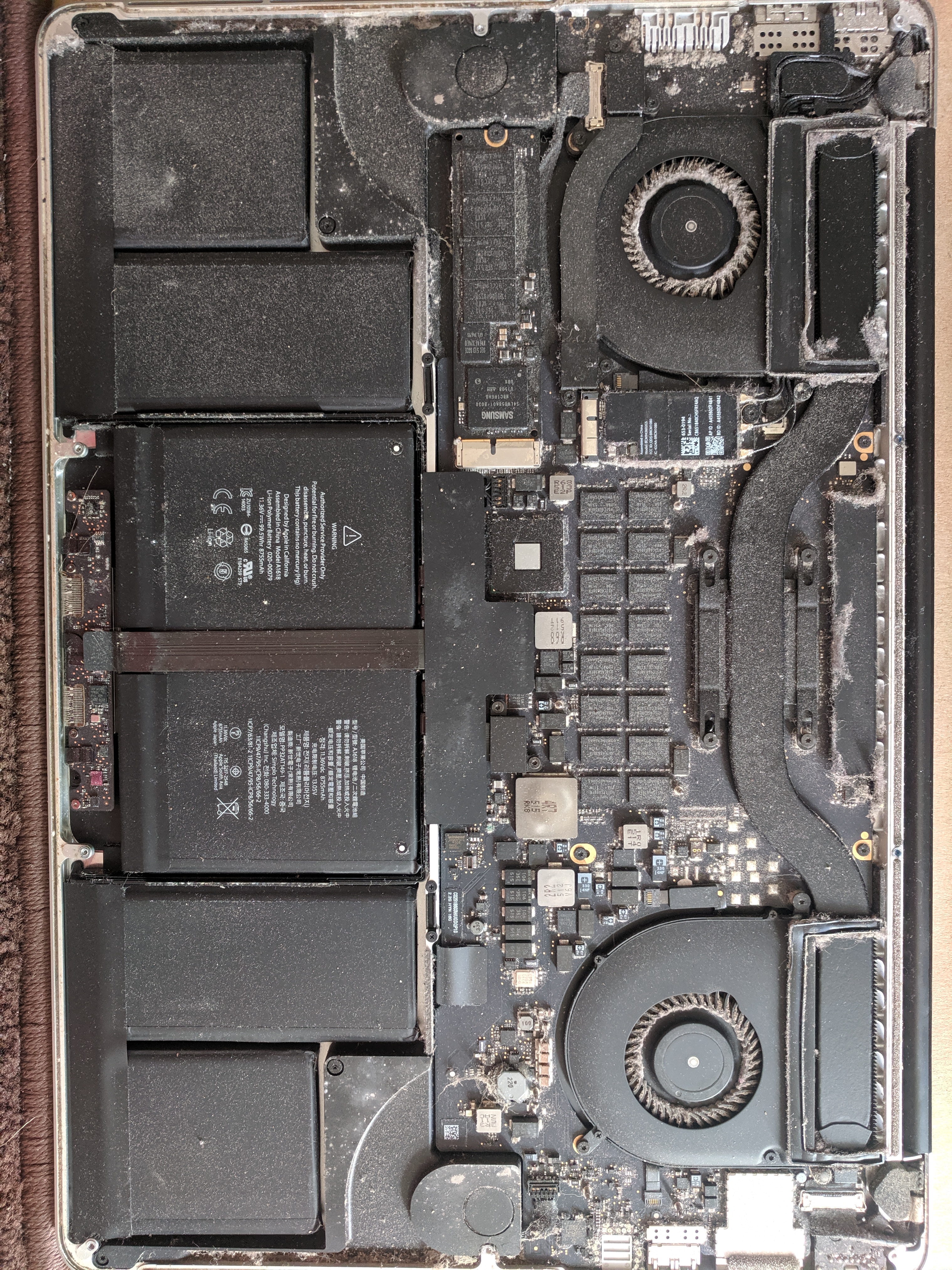 Cleaned 5+ years of dust from the laptop. Around the inner lip where the bottom of the latop screws into the chassis there was a moat of a brown semi-liquid goop. It seemed coffee and milk colored. In the corners and sometimes randomly the color turned almost black and the contaminent became crusty. The fans were filled with fuzzy grey dust. There was animal hair attached to any exposed adhesive.
Cleaned 5+ years of dust from the laptop. Around the inner lip where the bottom of the latop screws into the chassis there was a moat of a brown semi-liquid goop. It seemed coffee and milk colored. In the corners and sometimes randomly the color turned almost black and the contaminent became crusty. The fans were filled with fuzzy grey dust. There was animal hair attached to any exposed adhesive.
 There was a scratchmark from a metal tool near the CPU. It was pretty deep and seemed to only scratch a ground plane. One of the felxible steel CPU retention clips had the paint scraped off on one side. There was a loose black screew that was captured under the CPU retaining clip. Almost all ports were filled to the edge with a mat of dust. There did not seem to be any burn or off putting smells. No part of the board looked like there was any liquid that had directly made contact with the logic board. There were no obvious signs that any component had suffered excesive heat. After removing dust using a soft brush and more visual inpection there still seemed to be any obvious problems. Using high pressure air the laptop was cleaned more thourouly. Using small cleaning tools all most foreign material was removed from all ports and boards. The MagSafe2 port was cleaned using a dry swab on both adapter and laptop sides. Testing power showed that the issue remained.
There was a scratchmark from a metal tool near the CPU. It was pretty deep and seemed to only scratch a ground plane. One of the felxible steel CPU retention clips had the paint scraped off on one side. There was a loose black screew that was captured under the CPU retaining clip. Almost all ports were filled to the edge with a mat of dust. There did not seem to be any burn or off putting smells. No part of the board looked like there was any liquid that had directly made contact with the logic board. There were no obvious signs that any component had suffered excesive heat. After removing dust using a soft brush and more visual inpection there still seemed to be any obvious problems. Using high pressure air the laptop was cleaned more thourouly. Using small cleaning tools all most foreign material was removed from all ports and boards. The MagSafe2 port was cleaned using a dry swab on both adapter and laptop sides. Testing power showed that the issue remained.
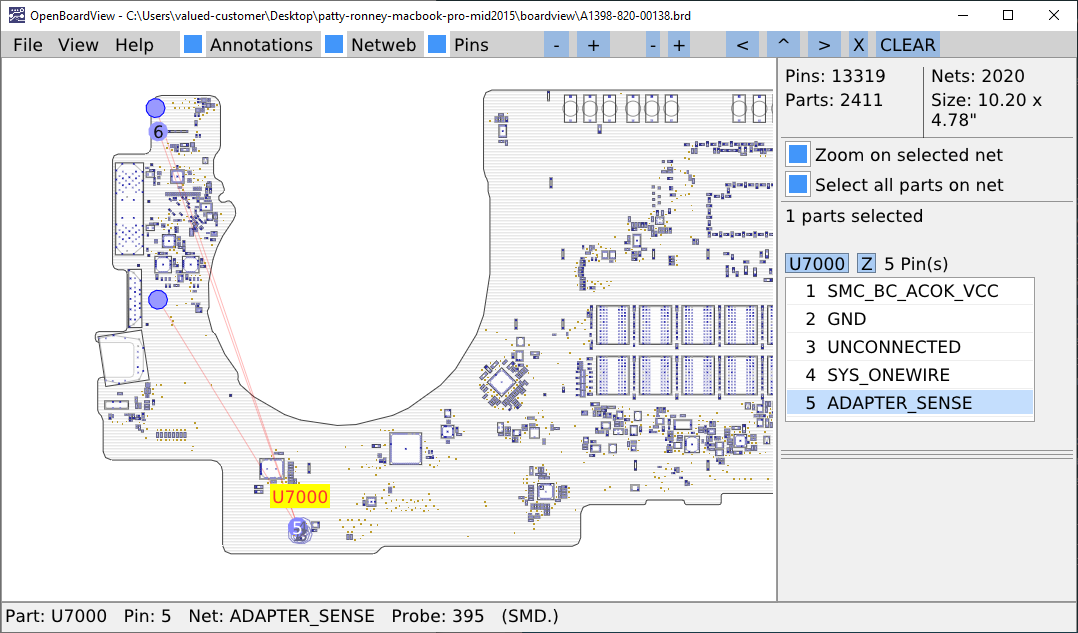 Removing the battery and probing various testpoints using the OpenBoardView software and an boardview with schematic the ADAPTER_SENSE line was found to be out of spec.
Removing the battery and probing various testpoints using the OpenBoardView software and an boardview with schematic the ADAPTER_SENSE line was found to be out of spec.
 Removed the SSD, WiFi module the left fan, the IO daughter card. Removed the left fan and IO card micro-ribbon connectors, the 3 U.FL antenna connectors, the camera and keyboard backlight connectors, the HDMI micro ribbon connector, the touchpad connector, the microphone and both speaker connectors, and the display data cable. Removed the logic board and probed test points. Removed the DC input board, 820-3609-A and powered it alone. There seemed to be 5.8VDC on the ADAPTER_SENSE pin where there should have been none. Inspecting the DC input board there was a 5mm long bead of white corrosion with green crystals growing out of it. The width of the corrosion was about 1mm and was growing from between the MagSafe2 and PCB. I ordered a replacement board, it will take 3 days to deliver. The DC in board was disassembled. The VCC pad nearest the corrosion was completely missing. Probing around the pad showed intermittent connection to the other VCC pin as well as the surface mount component that looked to be an inductor. It seems like even with the pad missing there was a path for that VCC pin through the lower pad, but the upper pad was much better connected to the large VCC fill going to the inductor.
Removed the SSD, WiFi module the left fan, the IO daughter card. Removed the left fan and IO card micro-ribbon connectors, the 3 U.FL antenna connectors, the camera and keyboard backlight connectors, the HDMI micro ribbon connector, the touchpad connector, the microphone and both speaker connectors, and the display data cable. Removed the logic board and probed test points. Removed the DC input board, 820-3609-A and powered it alone. There seemed to be 5.8VDC on the ADAPTER_SENSE pin where there should have been none. Inspecting the DC input board there was a 5mm long bead of white corrosion with green crystals growing out of it. The width of the corrosion was about 1mm and was growing from between the MagSafe2 and PCB. I ordered a replacement board, it will take 3 days to deliver. The DC in board was disassembled. The VCC pad nearest the corrosion was completely missing. Probing around the pad showed intermittent connection to the other VCC pin as well as the surface mount component that looked to be an inductor. It seems like even with the pad missing there was a path for that VCC pin through the lower pad, but the upper pad was much better connected to the large VCC fill going to the inductor.
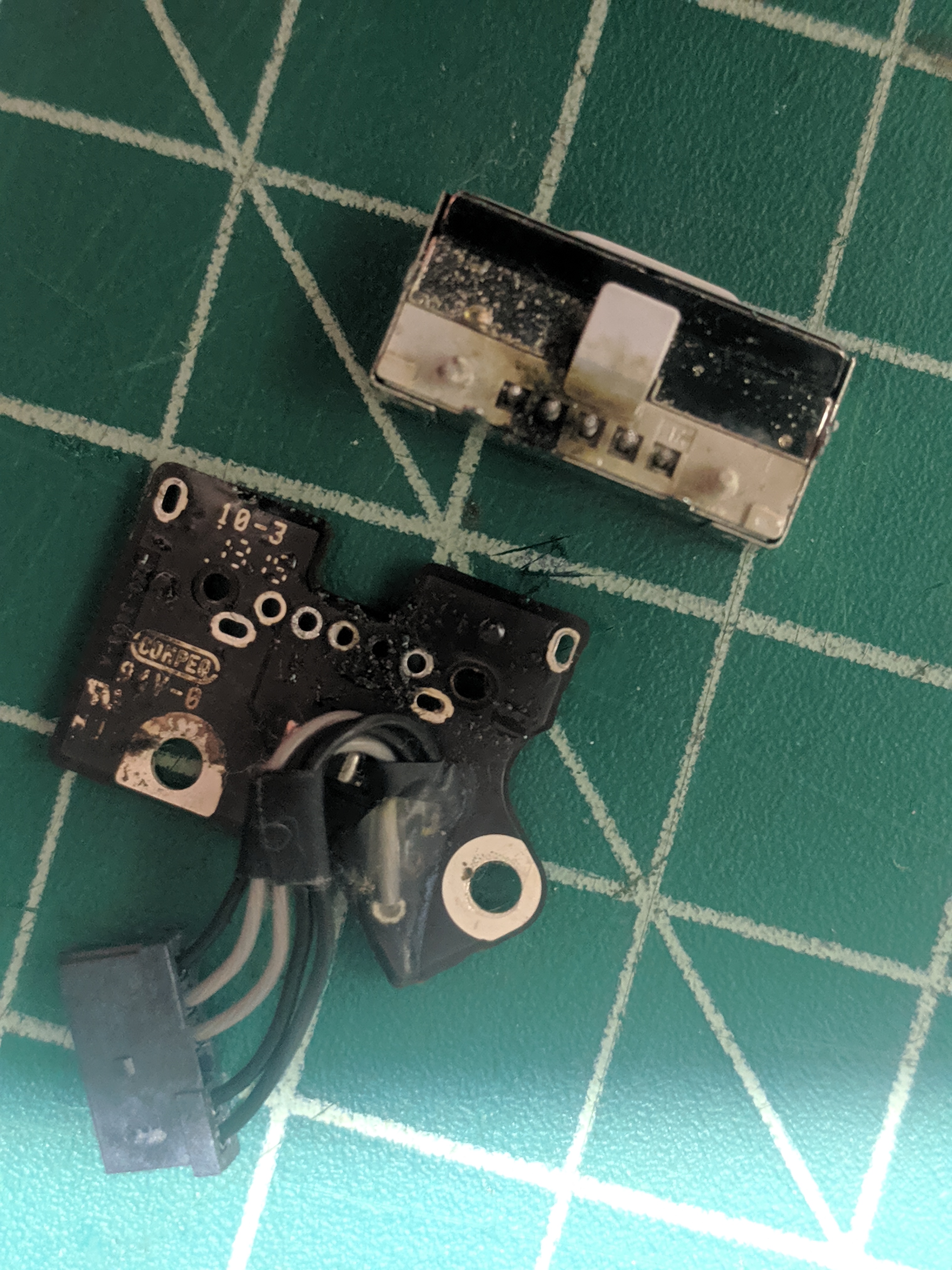 There was a lot of black charred material radiating from the VCC missing pad. The lump of corrosion seemed to break into two parts, one sticking to the MagSafe2 shield and the other the PCB. The charred material was contacting the middle sense pin and slightly the adjasent ground pin. There was significant charred buildup on the plastic MagSafe2 alignment key. The aligment key has corners that somewhat lead towards the sense pin. The corossion and missing pad makes it seem like the corrosive lump at one time had bridged the VCC pad and one of the grounded MagSafe2 shield connection point.
There was a lot of black charred material radiating from the VCC missing pad. The lump of corrosion seemed to break into two parts, one sticking to the MagSafe2 shield and the other the PCB. The charred material was contacting the middle sense pin and slightly the adjasent ground pin. There was significant charred buildup on the plastic MagSafe2 alignment key. The aligment key has corners that somewhat lead towards the sense pin. The corossion and missing pad makes it seem like the corrosive lump at one time had bridged the VCC pad and one of the grounded MagSafe2 shield connection point.
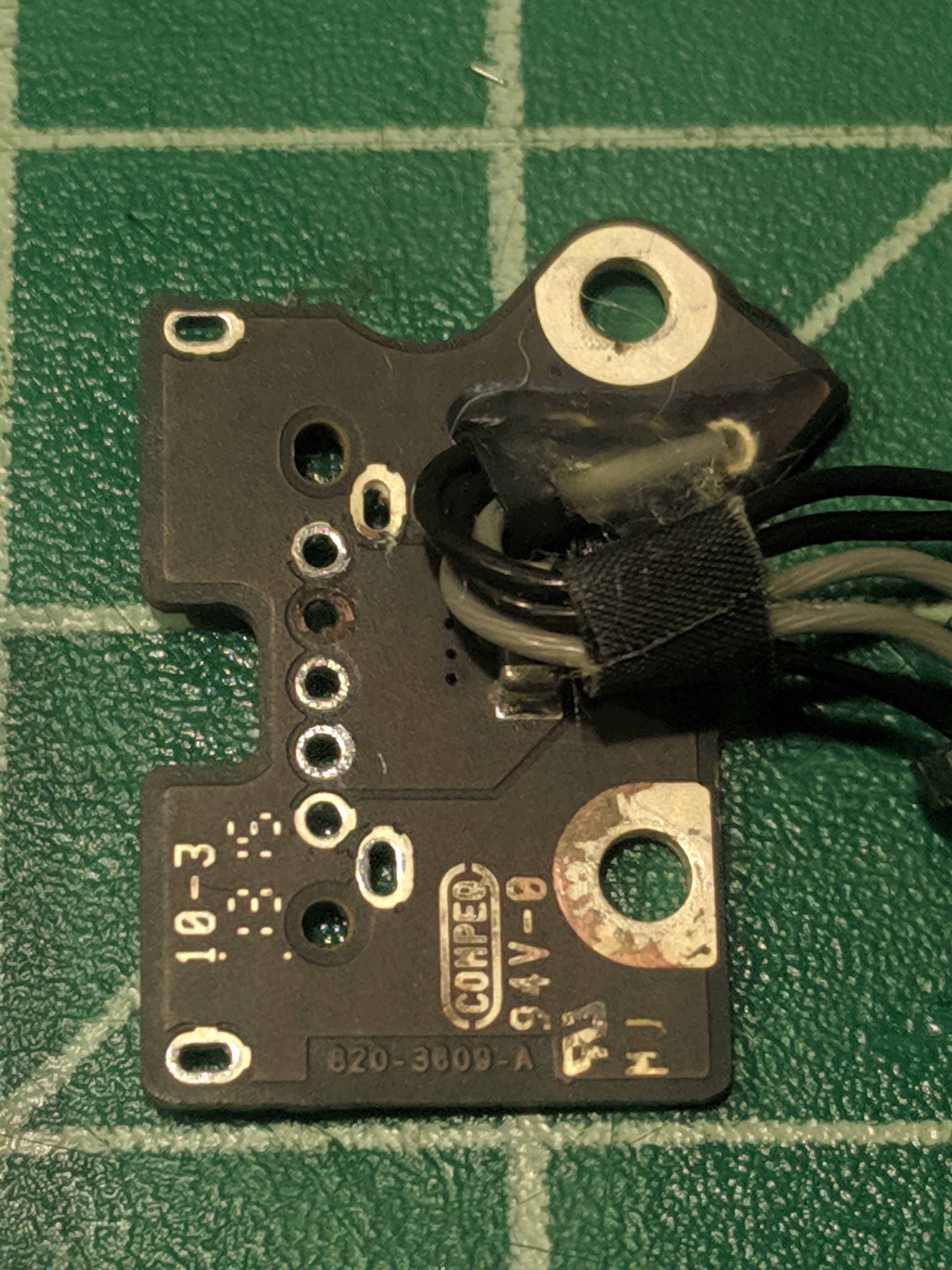 Cleaned the excess flux used during desoldering and soaked in 99% Isopropyl Alcohol. Used stiff brush to removed charred material. Used a metal tweezer to flake off the corrosion. Vigorous brussing was needed with the aid of a sewing needle to remove all charred material. After cleaning the container with all removed material was inspected for debris. Nothing large was removed, the largest pieces of material were a foam insulater that was mostly made of adhesive on the underside of the board. No pad was removed. No pad was remainging on VCC. Plastic had a brown stain that was not removed. After probing no connections were found between any of the pins on the MagSafe2 jack. The board was probed and VCC, GND, and SENSE all showed more than a megaohm resistance.
Cleaned the excess flux used during desoldering and soaked in 99% Isopropyl Alcohol. Used stiff brush to removed charred material. Used a metal tweezer to flake off the corrosion. Vigorous brussing was needed with the aid of a sewing needle to remove all charred material. After cleaning the container with all removed material was inspected for debris. Nothing large was removed, the largest pieces of material were a foam insulater that was mostly made of adhesive on the underside of the board. No pad was removed. No pad was remainging on VCC. Plastic had a brown stain that was not removed. After probing no connections were found between any of the pins on the MagSafe2 jack. The board was probed and VCC, GND, and SENSE all showed more than a megaohm resistance.
 After repairing the damage to the board the laptop was put back together and tested, a green indicator shows that the corrosion was most likely the source of the problem.
After repairing the damage to the board the laptop was put back together and tested, a green indicator shows that the corrosion was most likely the source of the problem.
Repairs
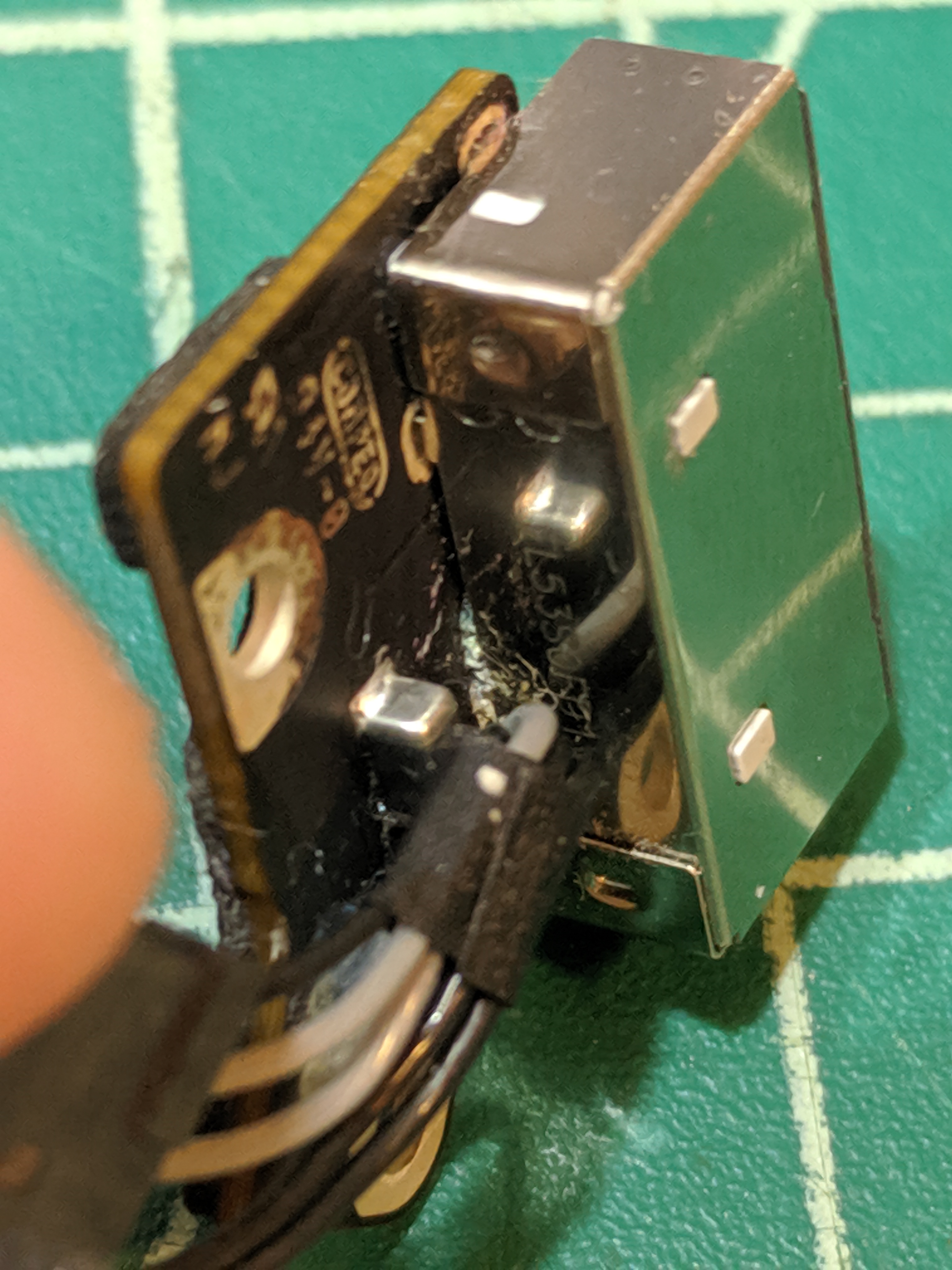 After troubleshooting and finding that the corrosion was the most likely cause of the ADAPTER_SENSE being out-of-spec the 820-03609 board was to be tested with the logic board connected. Before assembling the MagSafe2 jack on the board and since the VCC pad was missing, a jumpper wire was going to be installed to provide a path for the missing pad to the VCC pin. A small cutout was made in the MagSafe2 jack shield and an enamled wire was soldered to the pin. The MagSafe2 jack was soldered into the board and the jumpper wire was soldered to the inductor. The DC board was plugged into the logic board and the AC adapter was plugged in. After the one second 1-wire initialization the green led illuminated.
After troubleshooting and finding that the corrosion was the most likely cause of the ADAPTER_SENSE being out-of-spec the 820-03609 board was to be tested with the logic board connected. Before assembling the MagSafe2 jack on the board and since the VCC pad was missing, a jumpper wire was going to be installed to provide a path for the missing pad to the VCC pin. A small cutout was made in the MagSafe2 jack shield and an enamled wire was soldered to the pin. The MagSafe2 jack was soldered into the board and the jumpper wire was soldered to the inductor. The DC board was plugged into the logic board and the AC adapter was plugged in. After the one second 1-wire initialization the green led illuminated.
 The laptop was reassembled and the MagSafe2 test was performed again. The battery status notes were checked okay against what is normal.
The laptop was reassembled and the MagSafe2 test was performed again. The battery status notes were checked okay against what is normal.
Solution
5th October 2020 the 820-3609-A DC Input had corrosion, a previous short from AC_ADAPTER left burn and corrosion that caused the ADAPTER_SENSE data like to be wrong. After cleaning corrosion from sense pin everything works well, the battery charge system works and the led on the AC adapter illuminates the correct status color.
Product Information
- MacbookPro11,4 Model A1398 Serial number: C02PP6DLG8WN
- Purchase date: circa June 2015
- Operating System: MacOS Mojave 10.14.6
Power
- Magsafe2 rated for 20VDC 4.25A Max (both laptop and AC adater share this rating)
Hardware Details
- MacBook Pro (Retina, 15-inch, Mid 2015)
- 2.2GHz Intal Core I7 CPU
- 16GB 1600MHz DDR3 Memory
- Intel Iris Pro 1536MB GPU
- Logic Board: 820-00138-A
AC Adapter
- Magsafe2 20VDC 4.25Amps Maximum
- 85 Watt Power Adapter
- Model A1424
Battery
- SN: D865177Q5B1FWKK64
- manufactured by SMP
- model number bq20z451
- voltage of 11042mV.