|
|
4 jaren geleden | |
|---|---|---|
| AltSoftSerial | 4 jaren geleden | |
| ArduinoSerialMP3Player | 4 jaren geleden | |
| pictures | 4 jaren geleden | |
| sounds | 4 jaren geleden | |
| .gitignore | 4 jaren geleden | |
| Catalex_YX5300_Docs.zip | 4 jaren geleden | |
| README.md | 4 jaren geleden |
README.md
SD Card
Make sure the first partition of the SD card is the one that contains the example files. It should be formatted FAT32.
Wiring - digital pins on Arduino Nano
MP3 Module D8..D10
Connect pins 8 and 9 to the YX5300 UART. (pin 10 is not usable)
- D9 is transmit pin
- D8 is receive pin
Triggers D2..D6
Ground pin to trigger playing mp3 files in assigned folder 01..05. Pin D2 is assigned folder 01.
Bridge Control
Send commands to the Arduino Nano hardware UART TX1..RX0. The software will control the YX5300. Control at 9600bps.
Commands
- h = Help
- p = Play
- P = Pause
- > = Next
- < = Previous
- + = Volume UP
- - = Volume DOWN
- c = Query current file
- q = Query status
- v = Query volume
- x = Query folder count
- t = Query total file count
- 1 = Play folder 1
- 2 = Play folder 2
- 3 = Play folder 3
- 4 = Play folder 4
- 5 = Play folder 5
- S = Sleep
- W = Wake up
- r = Reset
Reprogramming
Sketch is included on [SD card](".\arduino\ArduinoSerialMP3Player\ArduinoSerialMP3Player\ArduinoSerialMP3Player.ino") I had a problem trying to program this using the Arduino 1.8.7, these are the steps I took to resolve:
- Install the AltSoftSerial Library from Paul
- Arduino IDE program - select Tools -> Board (Arduino Nano)
- Arduino IDE program - select Tools -> Processor (ATmega328 old bootloader)
- Arduino IDE program - [Ctrl] + [R] to compile and upload
ArduinoSerialMP3Player
Modified the code to use Paul's altSoftSerial and added trigger pins. Otherwise nothing else was modified, original repo is on github/cefaloide
Sounds
To make cat noises some sample mp3 were collected from the internet. Audacity was used to make modifications and to analyze the samples.
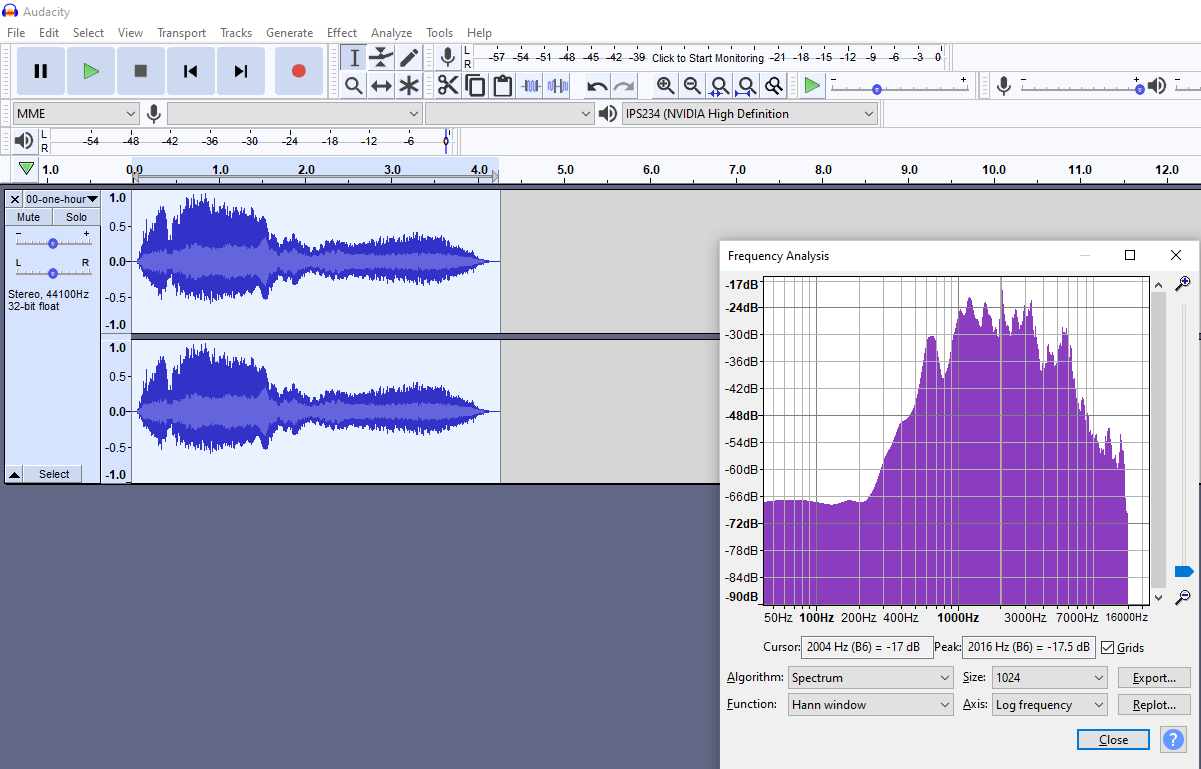
Process
- Open the one hour file.
- Press the ']' button and type in the ending selection timestamp.
- Cut the selection, if selection was whitespace goto step 2.
- Press 'ctrl' + 'n' to create a new project.
- Press 'ctrl' + 'v' to paste selection into project.
- Press spacebar to play the sound.
- Count the number of syllables and remeber details about the sound played.
- Press 'alt' + 'a' then release, press 'a' to open the Frequency Analysis subwindow.
- Remeber the frequency with the highest energy. Press 'esc' to close the subwindow.
- Press 'ctrl' + 's' to save the project.
- Give the file a name that includes the lenght, number of syllables, a description and the strongest frequency.
- Press enter to save using the given filename.
- Press 'ctrl' + 'w' to close the project. Focus should return to the one hour file.
- Goto step 2.
